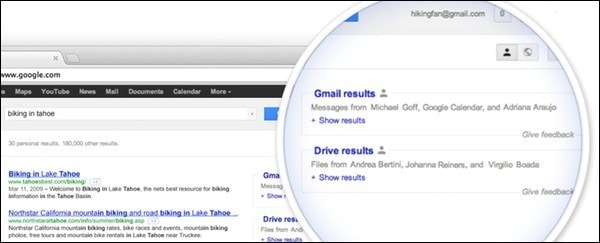Most business owners have a list of keywords they want to rank #1 for in Google. Your keyword research is complete. But now that it’s done, what do you actually do with your keyword research? How do you actually use keyword research to rank #1 in Google?
In this article, I give you 12 actionable ways you can use keyword research to increase website traffic. But to summarize all of the ways for clarity, it could be explained in one sentence!
Use keyword research to get people to trust your company.
That is the simple answer. If you get searchers in Google to trust your company, more than the others, you will rank #1 in Google for your keywords.
Today, keyword research is one of the best ways to determine what information you need to provide to your customers to get them to trust you. To like you. To take advice from you. To learn from you. To ask you questions. To hear about your company, brand and employees. To know your domain name exists. To make your website trustworthy. To ultimately influence people to buy from you.
Whether you are a local bakery or an organic bee farm, if you keep this principle in mind when determining what to do with your keyword research, your website’s traffic will increase. So let’s get started below with the ways you can use keyword research to get people to trust your company:
1. Use Keywords to Answer People’s Questions
Keyword research tells you what type of questions people have regarding your industry or products. There are at least 3 good reasons to answer them.
The first one is ease of ranking in the search engines. Questions typed are usually long tail keywords and is not as competitive and so you rank well for questions.
The second reason to answer questions is trust. When you provide the answers (whether in blog, FAQ, scheduled webinars, or even physical classes) you make people happy and they trust you. The more trust there is, the more people like you and eventually buy from you.
The third reason is to become a micro-influencer. If you answer people’s questions, you can become a trustworthy micro-influencer within your industry. When they are ready to buy, they will buy from you.
2. Use Keywords in Videos You Publish on YouTube
A video on YouTube can be 1000 times more valuable and popular than a blog article. The video you publish can rank high in YouTube Search and it has the same effect as in Google. Since the importance is so significant, it would be a great habit to create a video for every blog post. The majority of the work is already done as you can recycle the keywords used to write the blog title, description, headers, and body. Just copy and paste the same information to the titles, tags, and description on YouTube.
3. Use Keywords in Other Types of Content Marketing

There are various other types of content marketing as well. You can use keyword research to create content in multiple formats. Pick a subject, remember the theme of your keywords, and create content around that subject in all content formats. With content in different formats, you can drive traffic through all the sources.
In the end it doesn’t matter which way people find your business. Here is a list of possible formats to create content:
- Blog Posts: Start blogging. You can signup with a good web host, install WordPress, and begin writing your blog posts.
- Guest Blogging: Search for publishers that are related to your field. Write an article on the same subject as your keyword research and link to your website as part of the solution. This is a great way to drive traffic, especially if you can guest write on popular websites.
- Podcasts: Although more difficult to achieve success, podcasts are a great way to develop a long term relationship with your listeners, develop a business personality, and build trust with your customers through storytelling and personal insights.
- Slides: Sites like slideshare.net are great – they get a ton of traffic and people search there like they do with Google. Moreover, SlideShare ranks well on Google. So if you publish a slide here, it can rank on Google better than your site could many times.
- Infographics: This is another great way to get people to share your content and start ranking for your keywords. People love facts, figures, and statistics that are visually laid out.
- Webinars: Just create a simple slideshow, send out emails, and talk about the slides.
- White papers: Microsoft Word or Google Docs will create any document into a .PDF file format. Now you have a white paper. If you want to make it fancy pay someone on Fiverr $5 to spice it up.
How To Use Keyword Research on Your Website
From a search engine’s point of view, the keywords on your page will better reveal what the content is about. So it’s important to use your keywords correctly on each page of your website. Below are the basic ways to include keywords on each page of your website. Remember though to avoid stuffing keywords. That can be harmful.
4. Use Your Main Keyword in the Title Tag
This is the main title of your page, but it doesn’t show in the written text itself. The Title Tag is in the HTML code and it looks like this <title>Your Title Goes Here</title>. Google displays the title tag in their search results. It’s important to use your primary keyword in the Title Tag because this what will describe the page and get visitors to click when they search.
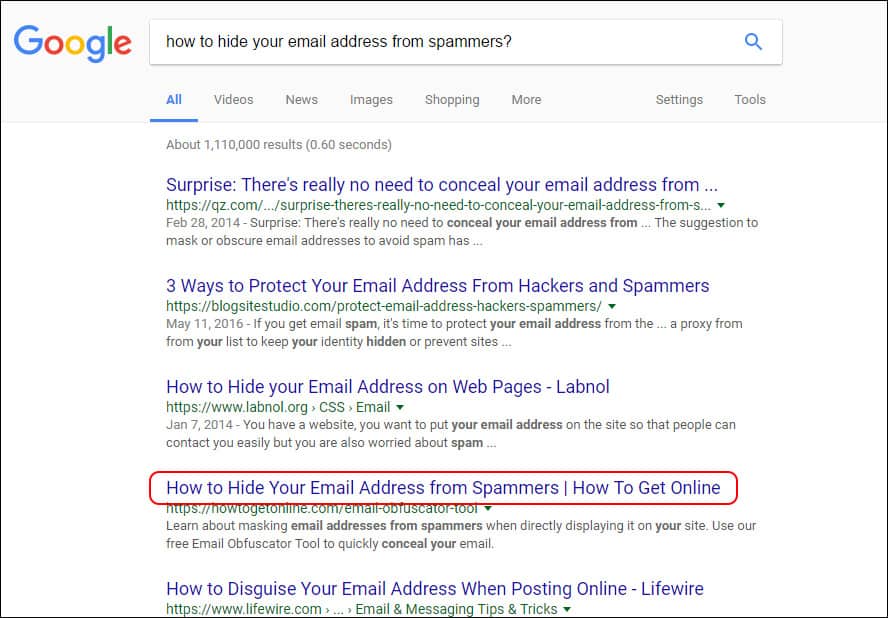
5. Use Keywords in Headings (H1, H2, H3, etc)
Headings are also a very important place to use your keywords. In the HTML code, headings looks like <h2>Your Heading Text Goes Here</h2>. Headings are used to organize and divide the content into sections. Each heading should accurately describe the section beneath it.
6. Use Keywords Within the Main Page Content
Use keywords within the first paragraph and wherever it is natural. Use synonyms and related words to your body of content because Google understands words and phrases that are commonly associated with the keywords you have. Don’t think about keyword density just be yourself writing the content.
7. Use Keywords in each Page’s URL
This is simple, yet important. Remember to use a relevant keyword in the URL. The keyword in the URL should describe the page. In essence, if someone only saw the URL of the page, they should know what that page is about. Keep it short and to the point.
8. Use Keywords in the Description of Images
Include keywords when describing images on your page. In the HTML, you would do this through the alt attribute, which looks like <img scr=”filename.jpg” alt=”Describe what the image is”>. These were originally implemented to help the blind understand a web page. But search engines also use this HTML attribute to understand what the image is about.
9. Use Keywords in the Link Text
Also called anchor text, be sure to use a relevant keyword within it. Keep your link text short and relevant, using only 1 keyword. Be sure to only link to relevant pages. Wikipedia is an example that does a great job of internal linking.
10. Use Keywords In Emails
Keyword optimized emails can be beneficial in a surprising way. People will search their own emails for the information they don’t remember anymore and they might find your email among the search results.
More importantly, Google includes personal emails in search results. They do as the screenshot below shows. You can see your personal emails if you are signed into Google.
11. Using Your Keyword Research on Social Media
It is simple and free to use your keywords within your social media marketing. The main goal is to add keywords whenever possible in a natural and moderate way.
This is important to do because Google views Facebook, Twitter, YouTube, and others as important websites. So it is possible to rank your social media profiles & posts on Google for certain keywords. Good keywords would be something like your company name, company slogan, and description. For your posts, add keywords that people are searching for and describe your post.
Where to add keywords? Here are specific recommendations for popular social media sites:
- YouTube Videos: Add to your Channel Name, Description, & About. In videos you upload, add keywords to the Title, Description, & Tags.
- Twitter: Include keywords in your Bio and when you post.
- Facebook: Include in Categories, Short & Long description, Photos and in your posts.
- Pinterest: About You
- Instagram: Bio
- Google+: Tagline, Introduction, Occupation & Skills
- Linkedin: In your Profile, add keywords to your professional headline, job title, summary, & skills. Also add keywords to your company page (description, specialty, & industry).
- SlideShare: Bio
12. Find Non-Competitive Opportunities
Keyword research can help you identify non-competitive opportunities in your industry. Let me share a personal experience how keyword research can accomplish this.
10+ years ago when the company I was working for was building custom social networks; everyone wanted to be their own Facebook. Ranking #1 for this service was profitable, but very competitive and expensive. Digging into our keyword research, we found that many people were also searching for help modifying pre-existing social networking software.
Very few companies were offering this type of services to others and it was easy to rank #1 for this service. We found a non-competitive opportunity! A hole in the market. It wasn’t as profitable, but it was easy and inexpensive to bring on these clients.
Conclusion
As you might have noticed, there are a lot of ways to use your keyword research! It is up to your creativity on how you want to use it. The keyword research is like a plan that helps you to stay focused with the rest of the work you need to do. Using the keywords with a goal in mind will help you create the trust among your customers, searchers, and search engines. This trust is so important for your business.
Have any questions or additional tips? Let me know in the comments below!
THE BEHIND THE SCENES OF THIS BLOG
This article has been written and researched following a precise methodology.
Our methodology